How to Master Mobile Shooting Game
Mobile shooting games have exploded in popularity, offering console-level excitement right at your fingertips. With touch controls, smaller screens, and fast-paced matches, dominating these games isn’t about button mashing—it’s about sharp reflexes, smart positioning, and deep understanding of the game mechanics. If you’re tired of finishing in the middle of the leaderboard, this post, How to Master Mobile Shooting Game will show you how to get good!
★ Introduction: Why Mobile Shooting Games Require Unique Skills
Unlike console or PC shooters, mobile shooting games introduce their own set of challenges:
- Touchscreen aiming and movement are less precise.
- Shorter reaction windows mean decisions must be instant.
- Game-specific mechanics like aim assist, auto-fire, or gyro sensors change the skill dynamics.
Despite these hurdles, mobile FPS and TPS (third-person shooter) games can be just as competitive—and just as rewarding. Mastering them means mastering precision under pressure, perfect loadouts, optimal positioning, and mental agility.
★ How to Choose the Right Mobile Shooting Game
Before you start climbing ranks, it’s important to pick the mobile shooting game that fits your playstyle and goals. Here's how to decide:
1. Game Type: First-Person vs. Third-Person
- First-Person Shooters (FPS): Call of Duty Mobile, Modern Combat, Critical Ops.
- Immersive, fast-paced, reflex-driven.
- Third-Person Shooters (TPS): PUBG Mobile, Fortnite Mobile, Free Fire.
- Better situational awareness, strategic movement.
2. Competitive vs. Casual Focus
- Casual-friendly: Pixel Gun 3D, Shadowgun War Games, Fortnite (mobile version).
- Highly competitive: COD Mobile Ranked, PUBG Mobile, Arena Breakout, Apex Legends Mobile (where available).
3. Match Style
- Battle Royale: Long-form, survival-based. (e.g. PUBG Mobile, Free Fire)
- Team Deathmatch: Fast-paced, respawn-based skirmishes. (e.g. COD Mobile, Modern Combat)
- Objective Modes: Capture the flag, bomb defusal, etc. (e.g. Critical Ops, COD Mobile)
4. Controls and Accessibility
- Look for customizable HUDs, auto-fire options, or controller support.
- Some games have more assistive features for beginners (aim assist, gyro aiming).
- Others are more “pure skill” based with minimal assistance.
5. Community and Updates
- Choose games with active developers, frequent balance patches, and large player bases.
- Larger communities mean faster matchmaking and richer content.
★ How to Master Mobile Shooting Game (01):
Once you’ve chosen your ideal mobile shooter, it’s time to get serious. Here’s how to go from casual tapper to touchscreen sharpshooter:
1. Master Your Controls and HUD
- Customize your layout: Move buttons for jump, crouch, aim, and fire to fit your natural thumb positions.
- Use claw grip (2–4 fingers) for faster response time.
- Enable or disable auto-fire based on your accuracy preference.
- Increase sensitivity (especially for scopes) but not so high that you lose control.
2. Optimize Game Settings
- Frame rate: Set to the maximum your device allows (60fps or 90fps if possible).
- Graphics: Lower settings = smoother performance, faster reactions.
- Gyroscope aiming: Activate it if you have steady hands—huge for sniping or quick flicks.
3. Train Aim and Reaction Time
- Use training rooms or aim trainers in the game.
- Practice flick shots, tracking, and snap-aiming.
- Try aim improvement apps like Aim Lab Mobile or use in-game aim challenge modes.
4. Learn the Maps
- Know every choke point, cover location, sniper spot, and loot zone.
- Memorize spawn points in multiplayer modes.
- In Battle Royale, study hot drop zones, rotation paths, and circle prediction.
5. Prioritize Positioning Over Aim
- Good positioning beats great aim—always take high ground.
- Stay near cover and corners to avoid open fights.
- Flank enemies from unexpected angles rather than pushing head-on.
6. Choose the Right Loadout
- Understand weapon meta: Which guns are accurate, high-DPS, or low recoil?
- Attachments matter—optimize scopes, grips, stocks, and silencers.
- Carry balanced gear: an SMG or AR for close/mid, and a sniper or marksman rifle for long-range.
7. Use Sound and Awareness
- Use headphones or gaming earbuds to detect footsteps and gunfire.
- Pay attention to minimap indicators—they often reveal nearby threats.
- In BR modes, sound can determine whether you engage or retreat.
8. Play With a Squad (and Communicate)
- Random teammates can ruin games; play with friends or join active clans.
- Use voice chat or in-game quick commands for communication.
- Assign roles: rusher, sniper, support, scout.
9. Study the Meta and Patch Notes
- Meta changes with every update—keep up with top-tier weapons, perks, and strategies.
- Watch pro streamers or YouTube breakdowns to stay current.
10. Maintain Mental and Physical Readiness
- Mobile gaming is physically taxing over long sessions—stretch your fingers and take breaks.
- Stay hydrated, reduce distractions, and play in a comfortable position.
- Avoid tilt—if you're frustrated, take a break before you lose multiple matches in a row.
★ How to Master Mobile Shooting Game (02):
★ How to Master Mobile Shooting Game (03):
★ How to Master Mobile Shooting Game (04):
★ How to Master Mobile Shooting Game (05):
★ Conclusion:
Mastering mobile shooting games is about combining mechanical skill, map knowledge, mental sharpness, and smart tactics. These games aren’t just tap-and-shoot anymore—they're high-skill competitions where only the most adaptable and disciplined players rise to the top. Start by choosing the game that best suits your style and device, then commit to improving each critical area—aim, positioning, map mastery, and game sense. Remember: practice doesn’t make perfect—perfect practice does. Whether you’re grinding ranked in COD Mobile or claiming Booyahs in Free Fire, the key to mastery is consistent learning, sharp reflexes, and a cool head.
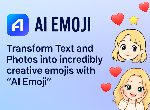
Meet AI Emoji, your go-to AI-powered emoji maker that lets you turn words and pictures into expressive emojis in seconds. Powered by the latest artificial intelligence, it analyzes your input and instantly creates personalized emojis that match your mood,

Mobile slot games are some of the most popular and addictive games in the app stores today. With just a tap, you could unlock massive jackpots, exciting bonus rounds, and endless entertainment. But here’s the catch: while slots are primarily games of ch

From slot machines to poker, mobile casino games have brought the glitz and thrill of Las Vegas into the palm of your hand. They’re fast, flashy, fun—and with the right knowledge, potentially rewarding. But winning consistently isn’t about luck alon
Latest Apps
Trending top 10

May 30, 2025

May 30, 2025

May 30, 2025

May 29, 2025

May 29, 2025

May 29, 2025

May 29, 2025

May 29, 2025









